1 . Receiving resumes
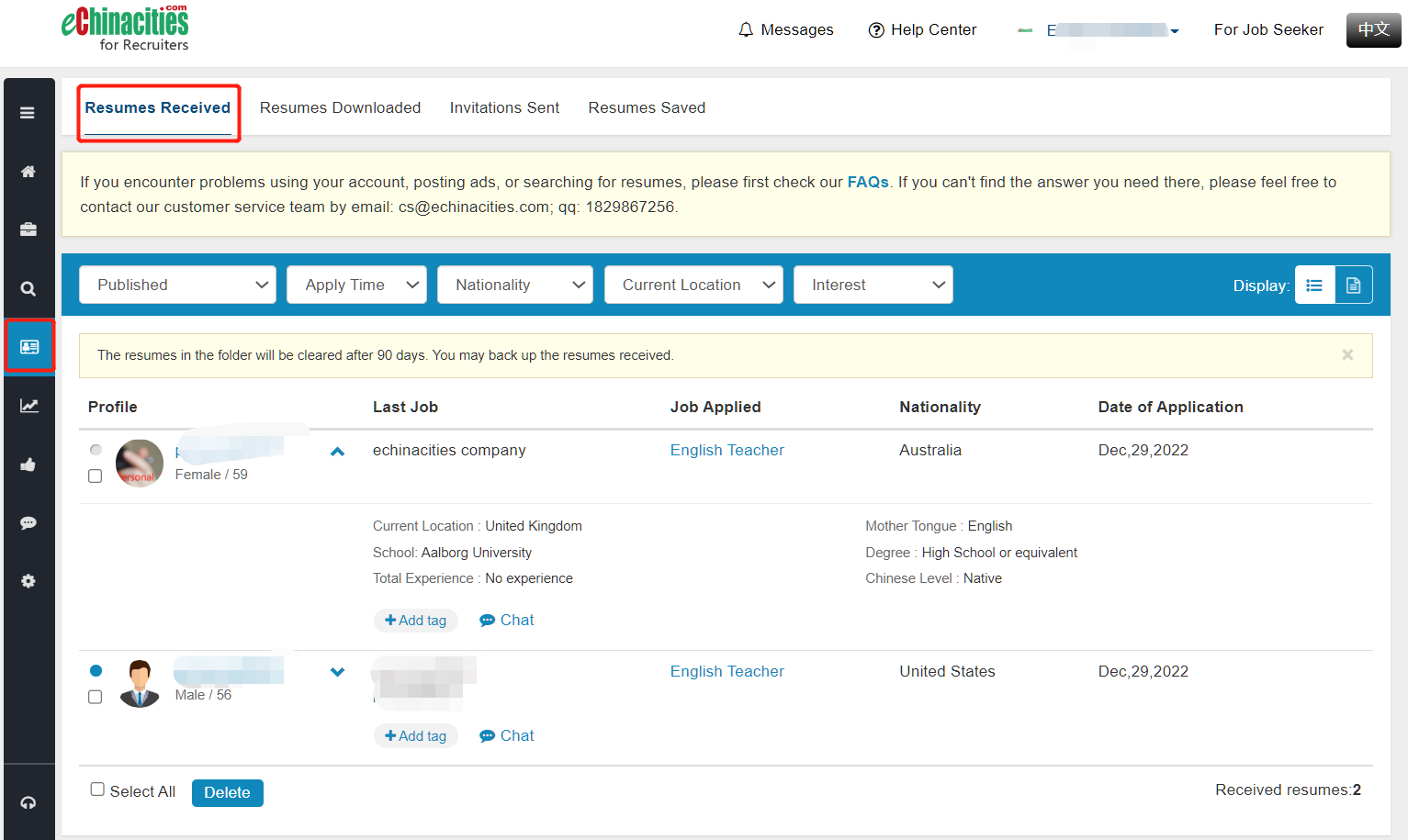
Applicants’ resumes received within the time limit of the job advertisement. Please note when receiving resumes, if the job ad has already expired, you will not be able to see the contact details of the resume.
Search and download resumes according to your specific requirements.
Companies can search for resumes according to ‘Job Title’ ‘Date Posted’ and ‘Nationality.’
The “Resume Area” includes detailed information from the candidate’s resumes
Click on “Candidates’ Job Title” to view resumes
Click photo/name of resume to see the applicant’s details
Delete resumes individually by clicking on “Delete” or delete all resumes at once by selecting “All”.